MPP’s guide to Google Ads Part 2
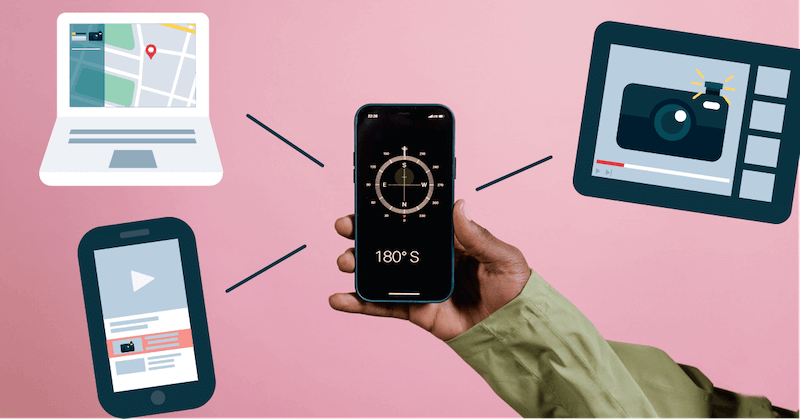
In Part 1 of our guide to Google Ads, we went over search and display ad options available in the Google ads network. In this article, we’re exploring other formats available – videos, Performance Max, Apps, and Discovery Campaigns. Some of these ad formats aren’t as well-known but should not be overlooked! These can be great options to run in tandem with display and search campaigns. Let’s dive in and see what types of Google ad campaigns are out there!
Google ad campaigns – Video ads
If you’ve ever watched a video on YouTube, you’ve most likely seen a Google video ad. While video ad content must be hosted on YouTube, video ads can appear on YouTube and across websites and apps running on Google video partners.
Video ads come in a variety of types. Available video ad formats include:
- Skippable in-stream ads
- Non-skippable in-stream ads
- In-feed video ads
- Bumper ads
- Outstream ads
Skippable in-stream ads
Skippable in-stream ads appear before, during, and after other videos on YouTube and across Google video partner websites and apps. As the name suggests, viewers have the option to skip the ad after it plays for 5 seconds. Depending on your campaign goal, you pay based on impressions, or when viewers watch your ad completely or interact with the video. Don’t worry about spending money on people who aren’t watching your ads – you don’t pay for skipped views.
This video format is good for boosting brand awareness. Although viewers can skip ads, they are exposed to your brand for at least 5 seconds.

Non-skippable in-stream ads
Like skippable in-stream ads, non-skippable in-stream ads run between 6 – 15 seconds and play before, during, or after other videos. Bids for non-skippable ads are set based on target CPM (cost per thousand impressions), meaning you set how much you’re willing to pay every thousand times your ad is shown.
With non-skippable ads, every viewer sees your video. You might be excited at the prospect of more eyes on your ad, but remember, you pay for every view, whether the viewers are interested or not. For the best ROI, create engaging content that leaves a good impression of your brand on viewers.
In-feed video ads
In-feed video ads are a form of native advertising. The format and feel of the video ad match the publisher’s content, creating an uninterrupted user experience.
These ads are inserted into the feed of apps or websites and consist of a thumbnail image from your video with the text you choose when creating the ad. The size and appearance of the ad may vary depending on where it appears. In-feed video ads appear:
- On YouTube search results
- Alongside related YouTube videos
- On the YouTube mobile homepage
In-feed video ads invite people to click to watch the video. The video then plays on the YouTube watch page or channel homepage. In-feed ads are optimal for mobile devices because they help make the most of small screen spaces.
Bumper ads
Bumper ads are six-second, non-skippable video ads that play before a YouTube video. These appear on YouTube videos and across websites and apps running on Google video partners. Bumper ads may also appear on YouTube TV if they qualify.
Instead of views, bumper ads are charged on a CPM basis. CPM (cost-per-thousand impressions) means you only pay every 1,000 times your ad is seen. Use bumper ads when you want to reach a broad base of viewers using a concise, memorable message. They’re short but can pack a mighty punch!
Outstream ads
Outstream ads are mobile-only ads and only appear on websites and apps running on Google video partners. These ads aren’t available on YouTube. They begin playing with the sound off and viewers can tap the ad to unmute the video. Outstream ads are designed to increase your video reach at an efficient cost.

Video continues to capture audiences around the globe. According to video consumption statistics, 92.7 percent of global internet users worldwide watch digital videos each week. We don’t see it losing traction anytime soon.
Google ad campaigns – Google Performance Max
Performance Max is one of the newest campaign types in the Google universe. During the summer of 2022, Google converted all Smart Shopping and Local Campaigns to Google Performance Max. We wrote an article about the ins and outs of Performance Max, so we won’t get too deep in the weeds. Simply put, Performance Max takes your assets for goal-based advertising across all of Google’s networks. The goal is to increase online leads and conversions through automated budget and bid optimization across all Google platforms.

Google ad campaigns – App campaigns
App campaigns promote your app across Search, Google Play, YouTube, Discover on Google Search, and the Google Display Network.
- App installs: These drive users to download your app.
- App engagement: Take existing app users to a landing page.
- App pre-registration (Android only): Run ads that build awareness for your apps and games before they release on Google Play. People that click on the ad can then pre-register for your app or game from the Play store.
To have a successful app campaign, you must have a well-thought-out App store listing. Showcase the benefits of your app, and include text with great keywords, high-quality screenshots, and a preview video. Google’s AI pulls information from the listing to create the ad. If your app listing looks like an afterthought, your ad will reflect that.
Google ad campaigns – Discovery campaigns
According to Google, 86% of online consumers say they’re on the lookout for shopping ideas as they watch videos or explore content across the web. Use Discovery campaigns to reach these audiences and inspire new customers. These ads are designed to reach users across Google’s feeds when they’re searching for new products and services.
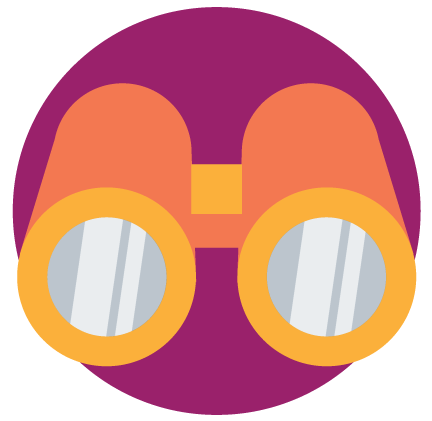
Google ads has something for everyone
After reading these articles, you have a better idea of what Google ads are capable of and where they might fit into your marketing strategy. Google is continually evolving its products to create better ad experiences for everyone. Knowing and understanding your advertising options is the first step to a successful campaign. With all the Google ad campaigns available, there’s an ad type (or two, or three) that works for your brand.


