
Top 3 Google Business Profile questions answered
This article goes beyond the basics. If you already have a verified Google Business location set up and want to take it to the next level, read on. We’re answering the top Google Business Profile questions we receive to help you boost your digital presence.

Google Business Profile Question #1:
Do I have to respond to reviews?
In short, yes. Think about the last time you made a purchase. Chances are, you went online to see what others were saying before making a decision. From choosing a car mechanic to finding the best running shoes, online reviews play a crucial role in influencing decisions.
Studies show that 95% of customers read product reviews before they choose to purchase something and 58% of these shoppers say they are willing to pay more for products that have good reviews. So, reviews matter. And the way you choose to respond to them is equally important.
On Google Business Profile, reviews can boost visibility, and Google highlights businesses with a high volume of positive reviews. We think of review strategy as a two-pronged process. First, you need to get reviews, and secondly, you need to respond to them.
At first, asking for reviews can seem awkward, but if you do it correctly, it will become second nature. If you need some advice on how to approach reviews, check out our recommendations below.
- Strike while the iron is hot. Identify the optimal time to ask for reviews, like after a successful transaction or interaction. This is when the experience is fresh in the customer’s mind.
- Ask for reviews through multiple channels.Use various methods to request reviews. Generate a link to your Google Business Profile and share this through digital channels like email marketing, social media, or text. For in-person interactions, have QR codes or ask verbally.
- Make the review process as seamless as possible. Don’t make customers dig for your profile. This is why links, buttons, and QR codes that take users directly to your page are important. The only work the user should do is leave the review!
Once reviews start rolling in, you have to respond to them. Try to reply to reviews (all of them!) in a personal way vs a generic copy and paste response. It’s obvious to customers when a business response doesn’t actually address what the reviewer says.
Contrary to popular belief, negative reviews aren’t always a red flag to customers. In fact, Google says customers find a mix of positive and negative reviews more trustworthy. Negative reviews give you a great opportunity to respond in a public for all to see. Although not all negative reviews seem “fair,” responding in a professional tone will showcase your customer service. Remember: people can later change and update their reviews, so a current 1-star could become a future 5-star review.
By actively seeking and encouraging reviews for your Google Business Profile, you can enhance your online reputation, attract more customers, and improve your overall business success.
Google Business Profile Question #2:
Can I set it and forget it?
If you’re walking by a dark store with cobwebs in the windows, will you stop in? To online shoppers, this is what an inactive Google Business Profile looks like. Minimal information proves that you exist, but not much beyond that.
An active Google Business Profile ranks higher in local search results, so we recommend you periodically update to keep it fresh. One way to keep your profile current is by posting updates in the business section. These appear in a carousel toward the bottom of your profile, from newest to oldest.
This is an easy way to quickly advertise offers, promotions, events, and to make general announcements. Users can click through these posts and engage with them, so include links and a CTA so they can take immediate action. Google My Business archives posts over time, so revamping content is important to keep your profile up-to-date and relevant.
Another way to show Google that your business is active is by responding to reviews. This is one more reason why a review strategy is so important!
Google Business Profile Question #3:
What can I do beyond the basics?
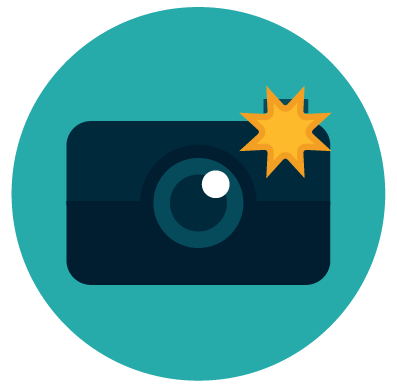
Add business-specific pictures to your profile
Adding high-quality images to your profile helps you stand out from competitors. Although images do not directly impact your ranking, they do impact how users engage with your profile and view your business.
Google organizes images into the following categories:
- Exterior Photos
- Interior Photos
- Product Photos
- Photos at Work: Action shots of your team providing services to customers.
- Food & Drink Photos
- Common Areas: Common areas that showcase the atmosphere of your location.
- Rooms: For hospitality and food and beverage businesses, this is a chance to showcase all the different types of rooms you offer guests.
- Team Photos
A study showed that businesses with over 100 images get 960% more search views than the average business. So, by simply snapping and uploading images to your profile (yes, even from your phone), you’re giving your business a major boost.
Add social media links
Google Business Profile now offers a spot for businesses to link their social media profiles. Adding links to different social profiles gives customers another place to engage or interact with your business. This also shows Google that the social profiles belong to your business and recognize your relevance. Although it seems like a minor detail, remember – it’s the small things that help your profile stand out!


